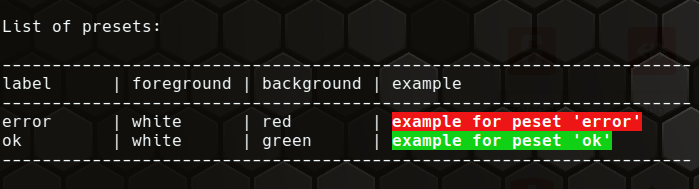Table of Contents
Color presets
Define presets
A color preset is a shortcut with a wanted label for a combination of foreground and background color.
A preset label is part of a variable behind a prefix COLOR_PRESET_.
The color values are written as array where the foreground is the 1st parameter and the optional background must be the 2nd.
In your script define add one variable per preset like that:
Syntax:
COLOR_PRESET_<LABEL>=(<FOREGROUND> <BACKGROUND>)
- LABEL - Don’t set a label of an existing color like listed in ‘color.list’ - use describing strings.
- FOREGROUND, BACKGROUND are color values. See the menu item -> Colors.
Before the colorset of a preset is activated the colors will be reseted. An empty value for foreground or background will use the default colors.
Example:
# custom presets as array of foreground and background color
#
# +--- the label is part of the variable
# |
# v
COLOR_PRESET_error=("white" "red")
COLOR_PRESET_ok=("white" "green")
COLOR_PRESET_cli=("blue")
This defines 3 labels “error”, “ok” and “cli”.
Usage
Set preset colors
color.preset "cli"
# execute something - its output will be blue
# ...
color.reset
Show colored text
You can use the preset name in color.echo and color.print eg.
color.echo "error" "ERROR: something happened"
color.echo "ok" "OK, action was successful."
List
To list all defined presets you can call color.presets.