Table of Contents
Why
On my development computer I run multiple docker containers for different apps. I wanted to map the exposed ports of webapps in docker containers to readable hostnames.
The target group is a developer runnning docker for development on his/ her machine.
Default way
If you run docker containers directly then you open http://localhost:PORT
For each app and need to remember the configured portnumbers.
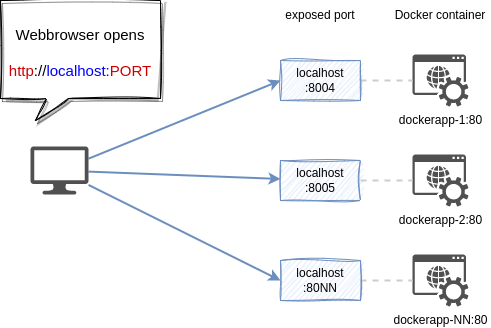
If using a proxy
The proxy translates http(s)://[APPNAME]/ to http://localhost:portnumber/ for a simpler access to a docker aoo. For each request it makes a backend request to the current container ports.
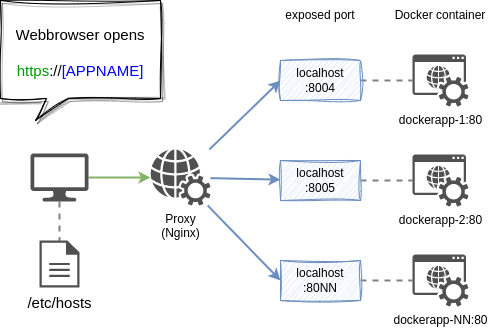
Remark: This is a proxy for your local access with a webbrowser only. It does not effect any docker internal access from one app to another.
The generator shellscript
- adds your wanted hostnames to /etc/conf and
- creates a self signed ssl certificate for each hostname
- creates a vhost config for nginx with a proxy rule to its docker container port