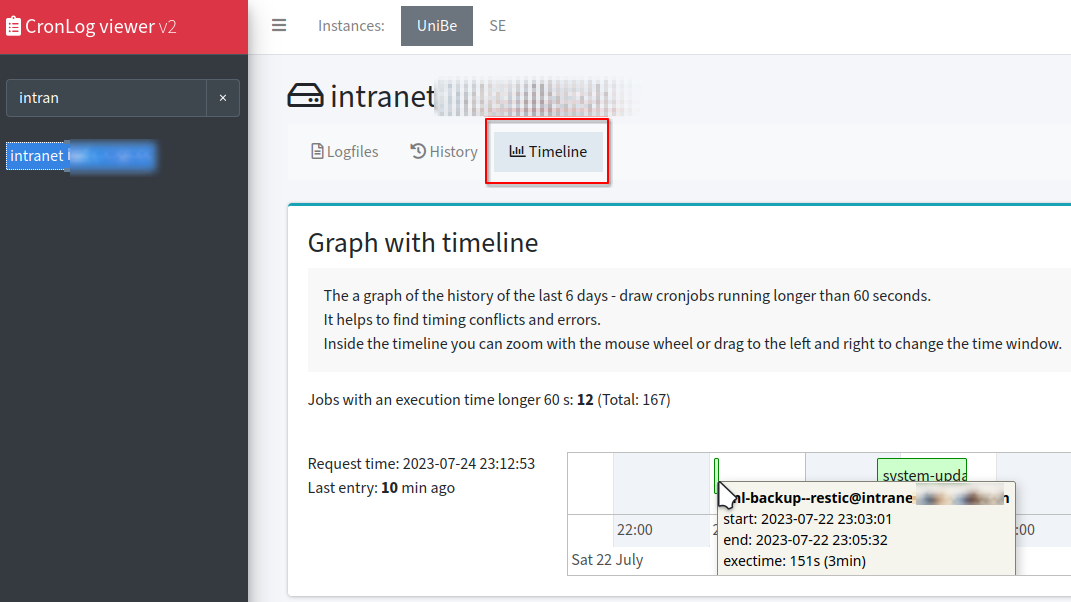Table of Contents
Cronlog-Sync
Introduction
The helper script can sync new local logfiles of the cronwrapper output directory to central system by using rsync.
You need to prepare such a host first before you can run this script.
Create a target:
- create a target host with a ssh server, eg. logserver.example.com
- add a local user, eg. get-cronlogs
on local system:
- add a local user, eg. copy-cronlogs
- create a ssh keypair for this user by ssh-keygen
- copy the public key (id_rsa.pub) to target /home/get-cronlogs/.ssh/authorized_keys
- test ssh connect as user copy-cronlogs
ssh get-cronlogs@logserver.example.com echo OK - update values CW_SSHKEY and CW_TARGET in
cronstatus.cfg
Show help
Use -h to show a help:
> ./cronlog-sync.sh -h
______________________________________________________________________________
AXELS CRONWRAPPER
SYNC LOCAL LOGS OF 🖥 linux-pc
v 2.0
______________________________________________________________________________
This script syncs local cronlogs to a target.
It should be used as cronjob in /etc/cron.d/ and/ or triggered
whem any cronwrapper script was fisnished.
This script is part of Axels Cronwrapper.
📗 Docs : https://www.axel-hahn.de/docs/cronwrapper/
📜 License: GNU GPL 3.0
####| ✨ SYNTAX |####
cronlog-sync.sh [OPTIONS]
####| 🔧 OPTIONS |####
-f [integer] time in sec when to force symc without new logs
value 0 forces sync
current value: [3600]
-h show this help
-i [string] path to ssh private key file
current value:
[/root/.ssh/id_rsa_get-cronlogs@cronlogviewer.example.com]
-l [string] local log dir of cronjobs
current value:[/var/tmp/cronlogs]
-q be more quiet
-s [integer] sleep random time .. maximum is given value in seconds
-t [string] target dir (local or remote like rsync syntax)
current value:
[get-cronlogs@cronlogviewer.example.com:/var/tmp/allcronlogs/linux-pc]
####| 🔷 DEFAULTS |####
see ./cronwrapper.cfg
####| 🧩 EXAMPLES |####
cronlog-sync.sh -s 20 -t [TARGET]
Wait max. 20 sec before starting sync to a custom target
cronlog-sync.sh -q -f 0
be more quiet and force sync (0 sec)
####| ❌ EXITCODES |####
0 OK. Action ended as expected. No sync needed or sync was done.
1 Missing parameter
2 Invalid option
3 No FQDN was found in hostname
4 No target was set in configuration
5 Target is still example.com
6 Logdir with files to sync was not found
7 rsync of local logs to target failed
Automation of the sync
As cronjob
Cronlog-sync saves the last successful sync with a touched file. If does not connect to the target if no newer logfile exists. So it can prevent unneeded ssh commands.
[+] simple setup
[-] stupid polling each N minutes - logs arrive with a delay on target logserver
You need to start the cronlog-sync.sh with user copy-cronlogs.
I suggest to use -s param for a random delay - otherwise all your servers maybe try to connect within the same second.
A cronjob to start the sync every 5 min:
*/5 * * * * copy-cronlogs /opt/cronwrapper/cronlog-sync.sh -s 20 > /home/copy-cronlogs/cronlog-sync.log 2>&2
As systemd service
To sync changed logfiles directly after a cronjob is finished
I used a service that watches for changes on the log directory
using the stat command.
[+] low delay time
[-] extra installation needed
(1) Install onfilechange https://git-repo.iml.unibe.ch/iml-open-source/onfilechange
Docs: https://os-docs.iml.unibe.ch/onfilechange/index.html
The script onfilechange.sh should be available as /usr/local/bin/onfilechange.sh
(2) We create a service file for a job named cronjob-watcher.
> cat /etc/systemd/system/cronjob-watcher.service
[Unit]
Description=Init Sync after a cronjob was running
Wants=multi-user.target
[Service]
Type=simple
RestartSec=60s
Restart=on-failure
User=copy-cronlogs
Group=copy-cronlogs
LimitNOFILE=4096
LimitNPROC=23868
SyslogIdentifier=cronjob-watcher
ExecStart=/usr/local/bin/onfilechange.sh -f '/var/tmp/cronlogs/' -c '/opt/cronwrapper/cronlog-sync.sh -q' -s
[Install]
WantedBy=multi-user.target
ExecStart contians the command of onfilechange.sh script. Its params are:
- -f FOLDER - the watched folder - the cronlogs output directory
- -c COMMAND - the command to execute is our sync script. It is called with “-q” to have less output in the journallog
- -s - use stat command
Start the servive with
systemctl start cronjob-watcher
… and verify if it is running
systemctl status cronjob-watcher
To follow the actions in the journallog you can filter by unit “cronjob-watcher”
journalctl -u cronjob-watcher -f
Last but not least: You maybe want to start the job on system start - so enable it:
systemctl enable cronjob-watcher
Logviewer
TODO: on a logserver install
- a webservice with PHP
- the viewer https://git-repo.iml.unibe.ch/iml-open-source/cronlog-viewer into webroot or any subfolder below webroot
You get a list of all servers and all cronjobs. Here you can filter by server, status or any table column.
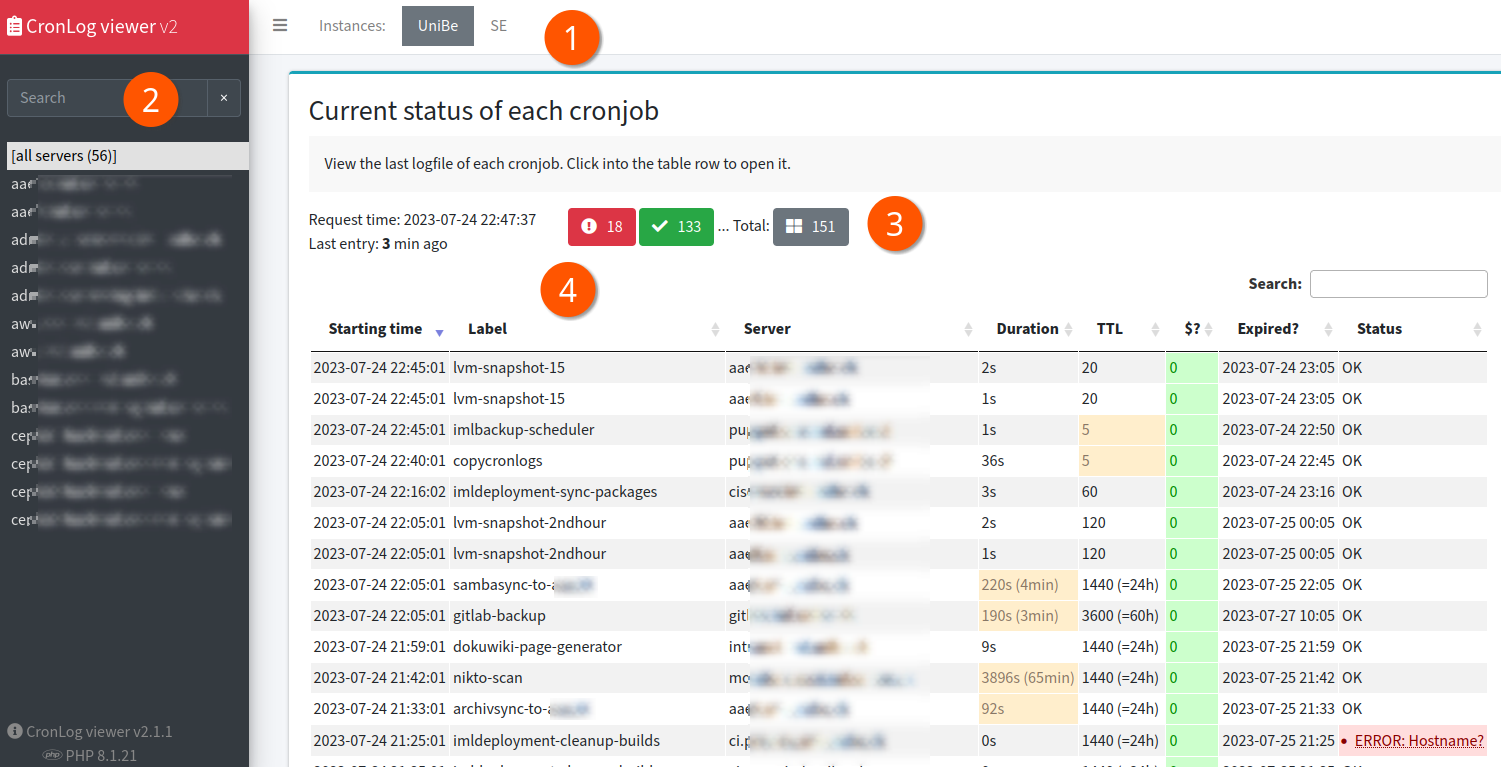
- If you have several instances of the CronlogViewer you can switch between them.
- Filter the list by server while typing something. “All” shows all jobs of all servers and you can filter all jobs. By clicking to a servername you get a list of its cronjobs.
- Filter by status. This is very useful for the view of all servers: with one click you get all troublemakers
- A table of the cronjobs. You see the status of last execution of a cronjob. The table can be filtered or ordered by any column. A click into a row opens a syntax highlighted log viewer.
In the tab “history” is a table of the parsed joblog file that can be ordered and filtered.
In the tab “timeline” you get a graph with a timeline and bars based on the execution time per cronjob (jobs that run longer than 60 sec). So you can find conflicts of jobs that should not run at the same time.