Table of Contents
Quickstart Guide
Install
Git clone the repository in /opt
cd /opt
git clone https://github.com/axelhahn/cronwrapper.git
First test run
Let’s start a simple command like ls:
/opt/cronwraper/cronwrapper.sh 1 ls
There was no output - because this is what we want in linux cronjobs.
- To see the status for all cronjobst start
/opt/cronwraper/cronstatus.sh. - Details you see with
/opt/cronwraper/cronstatus.sh ls - Wait for 1..2 min and run
/opt/cronwraper/cronstatus.sh lsagain: Now you see that the execution was successful but the TTL was reached and shows an error.
Edit a cronjob
Edit a cronjob in crontab -e or as root a file in /etc/cron.d/:
- add “/opt/cronwrapper/cronwrapper.sh” and TTL in [min] before the existing command.
- The command must be a parameter - if it contains spaces to use parameters, you need to quote it
- remove the redirect to a file.
- Example:
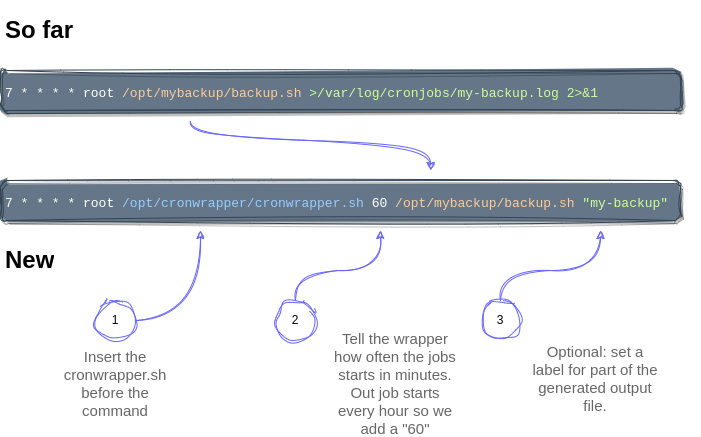
- Check
/opt/cronwraper/cronstatus.shafter jor job was executed