Table of Contents
Introduction
The cronwrapper.sh is a script to wrap your (existing) cronjob.
It does a few small and helpful things:
- The wrapper fetches any output of stdout + stderr and creates a log file with a name based on the started script (remark: you can override the naming with a 3rd parameter). Do not try to keep silent anymore: write as many output as you want! And some more good news: Write the output in your cronscripts that you can understand the execution!
- The wrapper logs a few things by itself:
- the started command
- starting time
- ending time
- … and if having them: the execution time
- the exitcode of the command/ script; This means: be strict like all commands do! Write your cronjob script that ends with exitcode 0 if it is successful and quit with non-zero if any error occurs. Be strict with the exitcode to be able to monitor the cronjobs!
- The TTL value (parameter 2) generates a file with a timestamp. A check script detects with it if a cronjob log is outdated
- all metadata and the output will be written in a log file with parsable
Show help
Use -h to show a help:
cronwrapper.sh -h
./cronwrapper.sh -h
|
A X E L S --x--
______ ________ |
| |.----.-----.-----. | | | |.----.---.-.-----.-----.-----.----.
| ---|| _| _ | | | | | || _| _ | _ | _ | -__| _|
|______||__| |_____|__|__| |________||__| |___._| __| __|_____|__|
|__| |__|
v 2.8
Puts control and comfort to your cronjobs.
📄 Source : https://github.com/axelhahn/cronwrapper
📜 License: GNU GPL 3.0
📗 Docs : https://www.axel-hahn.de/docs/cronwrapper/
####| ✨ SYNTAX |####
./cronwrapper.sh TTL COMMAND [LABEL]
####| 🏷 PRAMETERS |####
TTL integer value in [min]
This value says how often your cronjob runs. It is used to verify
if a cronjob is out of date / does not run anymore.
As a fast help a few values:
60 - 1 hour
1440 - 1 day
10080 - 7 days
COMMAND command to execute
When using spaces or parameters then quote it.
Be strict: if your job is ok then exit wit returncode 0.
If an error occurs exit with returncode <> 0.
LABEL optional: label to be used as output filename
If not set it will be detected from basename of executed command.
When you start a script with different parameters it is highly
recommended to set the label.
####| 📝 REMARK |####
You don't need to redirect the output in a cron config file. STDOUT and
STDERR will be fetched automaticly.
It also means: Generate as much output as you want and want to have to debug
a job in error cases.
####| 🗨 MORE TO SAY |####
The output directory of all jobs executed by ./cronwrapper.sh is
/var/tmp/cronlogs.
The output logs are parseble with simple grep command.
You can run /opt/cronwrapper/cronstatus.sh to get a list of all cronjobs and
its status. Based on its output you can create a check script for your
server monitoring.
You can sync all logfiles of all cronjobs to a defined server using
/opt/cronwrapper/cronlog-sync.sh
Replace existing Cronjobs
I am sure you already have some cronjobs on your systems :-)
You don’t need to rewrite anything - we add the wrapper only.
As an example … if you have a daily cronjob like this starting at 3:12 am:
7 * * * * root /opt/mybackup/backup.sh >/var/log/cronjobs/my-backup.log 2>&1
To use my wrappper
- add the wrapper in front
- add a TTL (in minutes) as first param. It defines how often this job is called. This will let us detect if a job is out of date.
- add the command as third param - if you use arguments, then you need to quote it
- optional: add a label for the output file (it overrides the default naming convention of the log)
- remove the output redirections
The cronjob above needs to be rewritten like that:
12 3 * * * root /opt/cronwrapper/cronwrapper.sh 60 /opt/mybackup/backup.sh "my-backup"
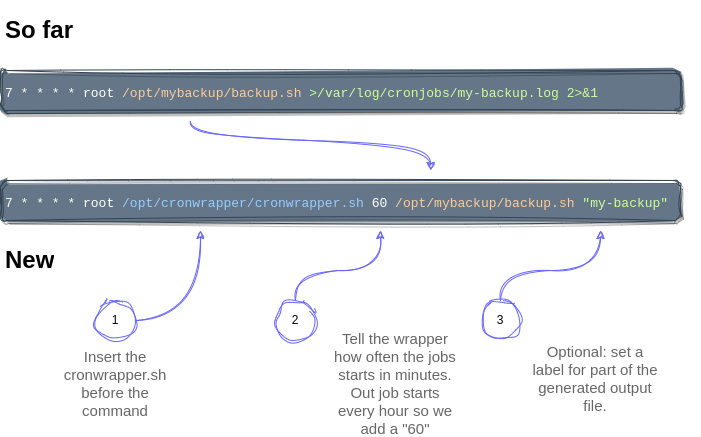
To test it immediately run the cron command line with its user:
/opt/cronwrapper/cronwrapper.sh 60 /opt/mybackup/backup.sh "my-backup"
You may ask: And what is the difference now? First: your task does the same thing(s) like before.
But we us a wrapper with its functions described on top.
Run cronstatus.sh.
And then have a look to the generated files in /var/tmp/cronlogs/. And the next chapter.