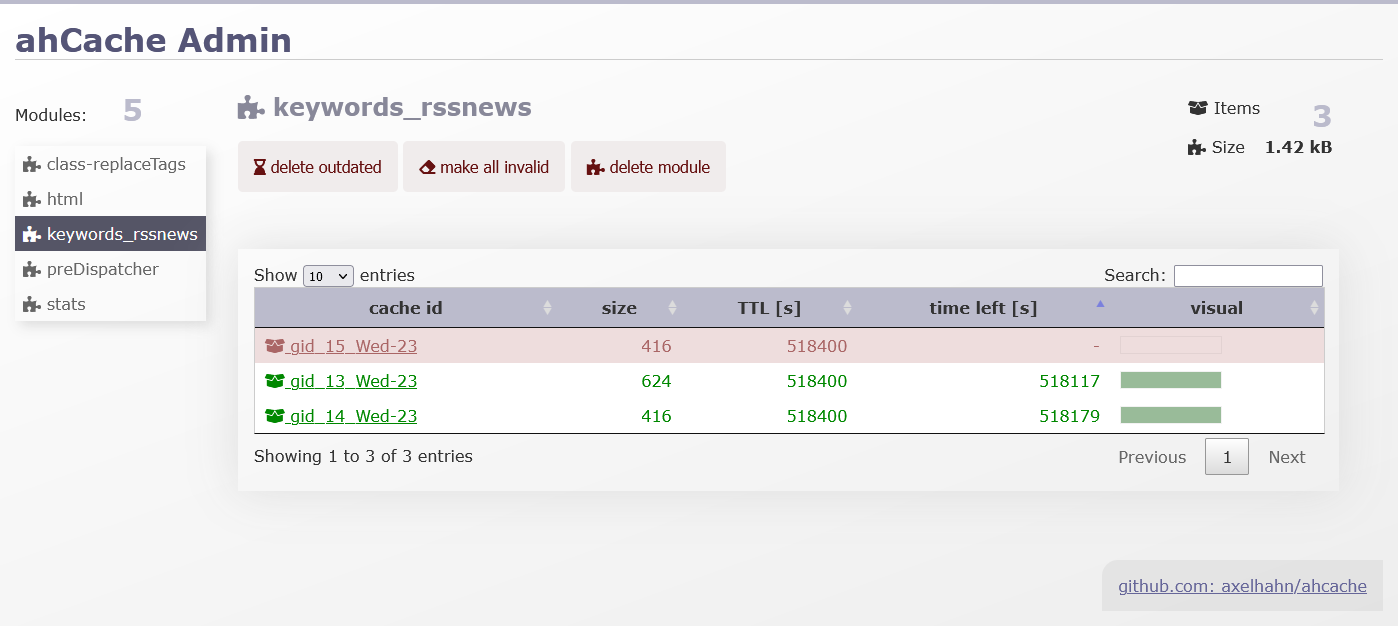Get the files
You can download a zip file and extract it
OR
if you use a version control client you can checkout the sources of the project.
It will make it easier to keep the files up to date.
Git clone
Checkout sources with git client.
The following commands create a directory ahcache below webroot and put all files there:
cd [webroot-directory]/[install-dir]/
git clone https://github.com/axelhahn/ahcache.git [optional-name-of-subdir]
Leaving [optional-name-of-subdir] empty will create a subdir named "ahcache"
Download
Get the latest version:
Download
Extract the 2 .*php files somewhere below webroot on your webserver. You can put to any subdirectory. It is not a must to have it in the webroot.
Basics: fill, read and renew the cache
- Load the class file with include_once/ require_once
- init the class with
- name of your application or module
In the background the class creates a subdirectory of that name in the cache directory. The several modules can use the same ID without conflict. And it is easy to delete all cached items if an application. - an ID for your data
This ID can be a text or an integer. If you want to cache a RSS feed it can be the url of the feed; for database querys it can be the id of the requested item.
- name of your application or module
- The methods read() and write([data , [ttl in sec]]) read and write the cached data.
An essential question is: how long can I use a cache and when shall I renew
it? There is no general answer that fits all. It depends on your needs
or the kind of data.
Below you get code snippets to start: we initialize a cache item
and write it if it does not exist or is too old. Otherwise we use the
already cached data.
write cache without ttl
I start with the most simple variant:
We just store data. Without knowledge how long to keep it.
Therefor we use the method write([data]) (without the 2nd parameter
for a ttl).
With the method getAge() then you get the age of the
cached item in seconds. If the return is false then no data were cached
yet.
write cache with a known ttl
Often we exactly know the time how long to cache some data.
If we request http data we can check "pragma: cache" in the reponse
header or in RSS Feeds there is a TTL value (it is in minutes).
Write your data with the write method with an additional 2nd parameter where
you set a TTL value in seconds: write([data], [ttl], [reffile]).
Sure still works getAge(), but additionally you can
profit from other functions:
- verify with isExpired() if the cache is expired (true/ false).
- iExpired() get time in seconds how long cachefile is expired; negative values show how long it is still valid
- getExpire() get unix timestamp when cache expires
- getTtl() get ttl value of the current cache item
$sContent='';
$iTtl=60*5; // 5 min for ttl
require_once("/php/cache.class.php");
$myCache=new AhCache("my-module","ID");
if($myCache->isExpired()) {
// Cache does not exists or is too old
// here follows the code to generate the content
$sContent=...
// ... and put it to the cache
$myCache->write($sContent, $iTtl);
} else {
// read cached data
$sContent=$myCache->read();
}
// output
echo $sContent;
Compare cache with a reference file
Sometimes you have content based on another source file, i.e.
a thumbnail of an image must be younger than the source image or
if you generate detail pages based on an uploaded csv file
then we need to update the detail page when the csv was renewed.
Since v2.8 you can use a 3rd parameter in
the write method. Next to your data and the TTL
set a filename with full path.
Such a referenced file must be readable locally by the webserver: it
can be a file below webroot or any other local file outside webroot
or a file on any mounted NFS/ iScsi/ ... filesystem.
write([data], [ttl], [reffile]).
The cache expires after the given TTL and if the TTL was reached it
compares the timesamp of the cache item with the one of
the given reference file. So the ttl has the function of a minimal
caching time. Set it to zero to allow the comparison with the reference
file only.
$sContent='';
$iTtl=60*5; // 5 min for ttl
$sRefFile="/tmp/myTouchfile.txt"
require_once("/php/cache.class.php");
$myCache=new AhCache("my-module","ID");
if($myCache->isExpired()) {
// Cache does not exists or is too old
// here follows the code to generate the content
$sContent=...
// ... and put it to the cache
$myCache->write($sContent, $iTtl, $sRefFile);
} else {
// read cached data
$sContent=$myCache->read();
}
// output
echo $sContent;
This is the way in former versions and still works.
Using the method isNewerThanFile([reffile]) ignores the TTL
an compares the timesamp of the cache item with the one of
the given reference file.
require_once("/php/cache.class.php");
$sCsvFile="source.csv"
$myCache=new AhCache("my-module","ID");
$sContent=$myCache->read(); // read the cached data
// compare the age of the cache with a reference file
if (!$sContent || !$myCache->isNewerThanFile($sCsvFile)) {
// here follows the code to generate the content
$sContent=...
// ... and put it to the cache
$myCache->write($sContent);
};
// output
echo $sContent;
Cleanup; delete cache
If you have any mechanism to create a file in your filesystem you always must be able to control and to delete it.
delete a single item
Initialize tis class with module and id. To delete this cache item then call the delete method.
require_once("/php/cache.class.php");
$myCache=new AhCache("my-module","ID");
$myCache->delete(); // delete a single cache item
delete all items of a module
Initialize this class with module only. To delete all cached items older n seconds then call the delete method. This function does not care if a cached item is outdated or not. You should use an age that is older than the maximum age of any item.
require_once("/php/cache.class.php");
$o=new AhCache("my-module"); // remark: init module without id
$o->cleanup(60*60*24*1); // delete cachefiles of module "my-module" older 1 day
delete all items (of all modules)
Initialize this class without any module.
To delete *all* cached items set
value "0" (OK, this is just an example)
You should use an age that is older than the maximum age of any item of
all modules to cleanup the cache directory.
require_once("/php/cache.class.php");
$o=new AhCache(); // remark: init without module
$o->cleanup(0); // delete all cachefiles of all modules
A better usage for deleting all cache items is a cronjob that deletes all cache data once per day older 1 week.
When is a cache invalid?
Let's have a closer look...
Since version 2.4 a file will be generated on module level:
[cache-dir]/[module]/__remove_me_to_make_caches_invalid__
If you delete this file - i.e. with an SFTP client after connecting to your hoster -
then all cached entries for the given module (this feature works per module only) will be
invalid.
This file will be recreated on the next cache usage.
This is a fast and strong method to let expire all cache entries.
This overrides given TTL values and reference files.
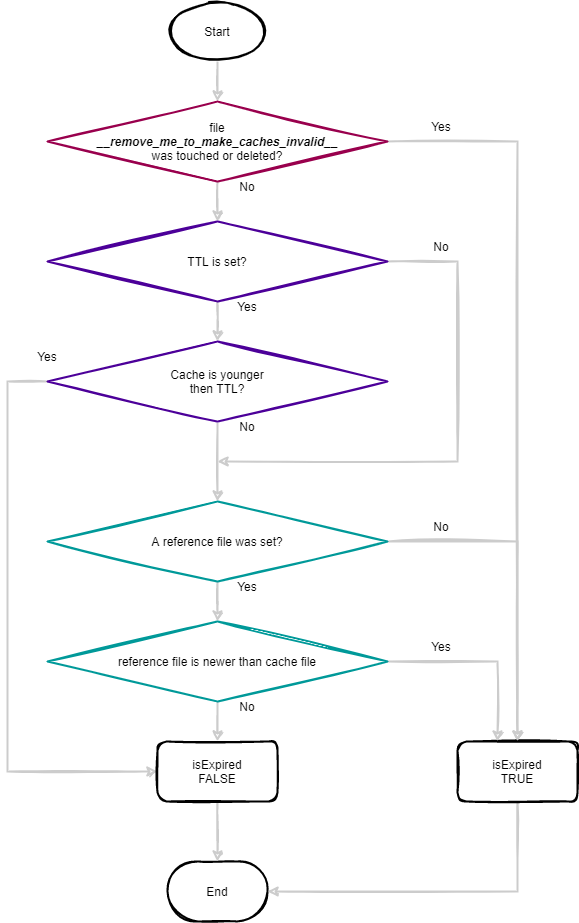
Cache admin web ui
If you want to enable the cache admin then go to the src drectory and
rename the "cache-admin.class-enabled.php.dist" to "cache-admin.class-enabled.php"
(without .dist). This file is not used - it must jiust exist.
Then browse to the [url-of-cache-class]/admin/cache-admin.php.