Liste weiterer Kommandozeilentools
In dieser Rubrik werden verschiedene Kommandozeilentools aufgelistet, die sich ebenso in Batch-Dateien verwenden lassen. Es sind zumeist Portierungen bekannter Unix-Kommandozeilentools oder aber Freeware für Windows.
Alle genannten Programme gehören nicht(!) zum Umfang von MS Windows.
nconvert
BefehlName
Kurzbeschreibung
Autor
Webseite
Lizenz
Syntax
Beispiele
Bildgr�sse �ndern
Texte in Grafiken umwandeln
Links
| Befehl | nconvert |
| Name | Nconvert |
| Kurzbeschreibung | Bildkonverter |
| Autor | Bildmanipulation |
| Webseite | Pierre-Emmanuel Gougelet |
| Lizenz | http://www.xnview.com |
| Syntax | ** NCONVERT v4.85 (c) 1991-2007 Pierre-E Gougelet (Dec 19 2007/16:08:38) **
Version for Windows NT/9x/2000/Xp/Vista (All rights reserved)
** This is a freeware software (for non commercial use)
The JPEG code is based in part on the work of the Independent JPEG Group's software.
The PNG code is based in part on the work of the Group 42, Inc.
This software is based in part on compression library of Jean-loup Gailly and Mark Adler
Usage : nconvert [options] file ...
Options :
-quiet : Quiet mode
-info : Display informations only
-v[.] : Verbose
-in format : Input format number or -1
-page num : Page/image number
-xall : Extract all images
-multi : Create a multi-page (TIFF/DCX/LDF only)
-npcd num : PCD 0:192x128, 1:384x256, 2:768x512 (default)
-ngrb npic : HP-48 number of grey : 1, 2 or 4 (default : 1)
-no# : # not used for numeric operator
-clipboard : Import from clipboard
-ctype type : Channel Type (Raw)
grey : Greyscale (default)
rgb : Red,Green,Blue
bgr : Blue,Green,Red
rgba : Red,Green,Blue,Alpha
abgr : Alpha,Blue,Green,Red
cmy : Cyan,Magenta,Yellow
cmyk : Cyan,Magenta,Yellow,Black
-corder order : Channel Order (Raw)
inter : Interleaved (default)
seq : Sequential
sep : Separate
-size geometry : Width and height (Raw/YUV)
Geometry is widthxheight+offset
-l file : Use file as filelist
-n start end step : Begin End Step (for image sequence)
-o filename : Output filename
Use # to specify position of numeric enumerator
Use % to specify source filename
Use $ to specify source folder
-out format : Output format name
-D : Delete original picture
-c value : Compression number (default : 0)
PDF : 1 (Fax), 2 (Rle), 3 (LZW), 4(ZIP), 5 (JPEG)
TIFF : 1 (Rle), 2 (LZW), 3 (LZW+Prediction)
4 (ZLIB)
5 (CCITT G3), 6 (CCITT G3-2D), 7 (CCITT G4) only B/W
8 (JPEG) only 24/32 bits
TARGA, Softimage, SGI, PCX, IFF, BMP : 1 (Rle)
-q value : JPEG/PNG/FPX/WIC/PDF quality (default : 100)
-clevel value : PNG Compression level (default : 6)
-i : Interlaced GIF / Progressive JPEG
-merge_alpha : Merge alpha by using 'transparent color' (32bits)
-transparent value: Transparency index (GIF/PNG)
-transpcolor red green blue: Transparency color (GIF/PNG)
-opthuff : Optimize Huffman Table
-bgcolor red green blue: Background color (for rotate/canvas)
-dpi res_dpi : Set the resolution in DPI
-keepdocsize : Resize bitmap function of the old and new DPI value
-keepfiledate : Keep original file data/time
-keepcspace : Keep original color space if possible
-jpegtrans op : JPEG lossless transformations
rot90 : Rotate 90 degrees
rot180 : Rotate 180 degrees
rot270 : Rotate 270 degrees
exif : Use orientation EXIF tag
vflip : Flip vertical
hflip : Flip horizontal
-jpegcrop x y w h : JPEG lossless crop
-rmeta : Remove Metadata (EXIF/IPTC/...)
-rexifthumb : Remove EXIF thumbnail
-buildexifthumb : Try to rebuild EXIF thumbnail
-thumb width height : Extract thumbnail
-use_cie : Use CIE Colors (PS/EPS/PDF ghostscript)
-wflag flag : Write flag
os2 : Write OS/2 bmp
gif87 : Write GIF87a
hp49 : Write HP49
-high_res : Load high resolution (Camera RAW)
-ascii : Ascii (PPM)
-one_strip : One strip (TIFF)
-raw_auto_balance : Auto balance (Camera RAW)
-raw_camera_balance : Camera balance (Camera RAW)
-raw_gamma value : Gamma (Camera RAW), default=0.6
-raw_brightness value : Brighness (Camera RAW), default=0.8
-raw_redscale value : Red scaling (Camera RAW)
-raw_bluescale value : Blue scaling (Camera RAW)
-ilut file : Input LUT file (DPX/Cineon)
-olut file : Output LUT file (DPX/Cineon)
-wmfile file : Watermark file
-wmpos x y : Watermark position
-wmflag flag : Watermark position
top-left, top-center, top-right
center-left, center, center-right
bottom-left, bottom-center, bottom-right
Process :
-32bits : Convert in 32bits
-average size : Average (3,5,7,9,11,13)
-autocrop tol r g b : Auto Crop
-balance r g b : Color balance
-binary dither : Convert in Binary
pattern : Ordered pattern
floyd : Floyd steinberg
halft45 : Halftone 45
halft90 : Halftone 90
nodither : No dithering
-blur percent : Blur (1...100)
-brightness value : Modify brightness (-100...100)
-canvas w h pos : Resize canvas
w h can be percent (ex: -resize 100% 200%)
or #x #y for offset
pos top-left, top-center, top-right
center-left, center, center-right
bottom-left, bottom-center, bottom-right
-conbright value : Modify brightness (-100...100)
-colours num
-colors num : Convert in Indexed Colors (256, 216, 128, 64, 32, 16 or 8)
-contrast value : Modify contrast (-100...100)
-crop x y w h : Crop
-dither : Use dither for conversion (Colors and Grey only)
-deinter k n : De-interlace
k : even or odd
n : dup or int
-edetail : Enhance detail
-eedge percent : Enhance edges (1...100)
-edgedetect type : Edge detect
light/medium/heavy
-efocus : Enhance focus
-emboss : Emboss
-embossmore : Emboss more
-equalize : Equalize
-frestore : Focus restoration
-gamma value : Modify gamma (0.01<->5.0
-gammasat value : Modify gamma (0.01<->5.0
-gauss size : Blur gaussian (3,5,7,9,11,13)
-grey num : Convert in Grey Scale (256, 128, 64, 32, 16, 8 or 4)
-hls h l s : Adjust Hue Lightness Saturation
-lens percent : Lens (1...100)
-levels b w : Levels
-log : Apply logarithmic correction
-maximum size : Maximum filter (3,5,7,9,11,13)
-medianb size : Median Box filter (3,5,7,9,11,13)
-medianc size : Median Cross filter (3,5,7,9,11,13)
-minimum size : Minimum filter (3,5,7,9,11,13)
-mosaic size : Mosaic (1...64)
-negate : Negate
-noise reduce : Reduce noise
-noise type value
uniform : Add uniform noise
gaussian : Add gaussian noise
laplacian : Add laplacian noise
poisson : Add poisson noise
-normalize : Normalize
-oil size : Oilify (1...16)
-posterize count : Posterize (2...256)
-ratio : Keep the ratio for scaling
-rtype : Type of resampling
quick : Quick resize
linear : Bi-linear (linear)
hermite : Hermite
gaussian : Gaussian
bell : Bell
bspline : Bspline
mitchell : Mitchell
lanczos : Lanczos 3
-rflag : Flag for resizing
incr : Increase only
decr : Decrease only
orient : Follow orientation
-resize w h : Scale width-height
w h can be percent (ex: -resize 100% 200%)
-rotate_flag : Rotate flags
smooth : Use smooth rotate
-rotate degrees : Rotate
-sepia : Sepia
-sharpen percent : Sharpen (1...100)
-shear : Shear
-slice : Slice
-soften percent : Soften (1...100)
-solarize value : Solarize (1...255)
-spread amount : Spread (1...32)
-swap type : Swap component
rbg : RGB->RBG
bgr : RGB->BGR
brg : RGB->BRG
grb : RGB->GRB
gbr : RGB->GBR
-swirl degrees : Swirl (1...360)
-text string : Add a text
-text_font name size : Font name and size
-text_color r g b : Text color
-text_back r g b : Text background color
-text_flag pos : Position of text
top-left, top-center, top-right
center-left, center, center-right
bottom-left, bottom-center, bottom-right
-text_pos x y : Position or offset
-text_rotation degrees : Rotation
-tile size : Tile (1...64)
-truecolors
-truecolours : Convert in True Colors
-xflip : Flip horizontal
-yflip : Flip vertical
-waves wavelength phase amount : Waves
wavelength : (1.0 50.0)
phase : (0.0 360.0)
amount : (0.0 100.0)
Available format:
Name Write Description
-1 : Automatic (Only for input)
[* ] : JFIF based file
[2bp ] : Pocket PC Bitmap
[2d ] : Amapi
[411 ] : Mavica
[a64 ] : Artist 64
[abmp ] : Alpha Microsystems BMP
[abs ] : Optocat
[acc ] : Access
[ace ] : ACE texture
[aces ] : Aces200
[acorn ] : Acorn Sprite
[adex ] : ADEX
[adt ] : AdTech perfectfax
[afx ] : Auto F/X
[ai ] : Adobe Illustrator
[aim ] : AIM Grey Scale
[aip ] : Starlight Xpress SX 500x291 RAW
[aipd ] : AIPD image
[alias ] * : Alias Image File
[ami ] : Amica Paint
[ani ] : Windows Animated Cursor
[anv ] : AirNav
[aphp ] : Adobe PhotoParade (images)
[apx ] : Ability Photopaint Image
[arcib ] * : ArcInfo Binary
[arf ] : ARF
[arn ] : Astronomical Research Network
[art ] : Artisan
[artdir ] : Art Director
[atk ] : Andrew Toolkit raster object
[att ] : AT&T Group 4
[aurora ] : Aurora
[avs ] : Stardent AVS X
[awd ] : AWD
[b16 ] : PCO
[b3d ] : B3D (images)
[bdr ] : Brender
[bfli ] : BFLI
[bfx ] : Bfx Bitware
[bga ] : Os/2 Warp
[bias ] : BIAS FringeProcessor
[bif ] : byLight
[biorad ] * : Bio-Rad confocal
[bld ] : MegaPaint
[blp ] : BLP textures
[bmc ] : Embroidery
[bmf ] : BMF
[bmg ] : Bert's Coloring
[bmp ] * : Windows Bitmap
[bms ] : Playback Bitmap Sequence
[bmx ] : Siemens Mobile
[bob ] : Bob Raytracer
[bpr ] : AAA logo
[brk ] : Brooktrout 301
[bsg ] : Fontasy Grafik
[btn ] : JustButtons animated bitmap
[bum ] : Poser Bump
[byusir ] : BYU SIR
[c4 ] : Edmics
[cadc ] : Autocad CAD-Camera
[cals ] : CALS Raster
[cam ] : Casio QV-10/100 Camera
[can ] : Canon Navigator Fax
[car ] : NeoBook Cartoon
[cart ] : Crayola
[cat ] : Photomatrix
[cbmf ] : Corel Flow (preview)
[cdr ] : Corel Draw Bitmap (preview)
[cdu ] : CDU Paint
[ce ] : Computer Eyes, Digital Vision
[ce1 ] : ComputerEyes Raw
[cel ] : Kiss Cel
[cft ] : Optigraphics
[cgm ] : CGM
[cin ] * : Kodak Cineon
[cip ] : Cisco IP Phone
[ciph ] : InterPaint (Hires)
[cipt ] : InterPaint (Multicolor)
[cish ] : Image System (Hires)
[cism ] : Image System (Multicolor)
[cloe ] : Cloe Ray-Tracer
[clp ] : Windows Clipboard
[cmt ] : Chinon ES-1000 digital camera
[cmu ] : CMU Window Manager
[cmx ] : Corel Metafile Exchange (preview)
[cncd ] : CoverDesigner (images)
[cnct ] : CoverDesigner Template (images)
[cp8 ] : CP8 256 Gray Scale
[cpa ] : Prism
[cpat ] : Corel Draw Pattern (preview)
[cpc ] : Amstrad Cpc Screen
[cpt ] : Corel PhotoPaint 6.0
[cr2 ] : Canon EOS-1D Mark II RAW
[craw ] : Camera RAW
[crd ] : PowerCard maker
[crg ] : Calamus
[crw ] : Canon PowerShot
[ct ] : Iris CT
[cur ] : Windows Cursor
[cut ] : Dr Halo
[cvp ] : Portrait
[d3d ] : TopDesign Thumbnail
[dali ] : Dali Raw
[dbw ] : DBW Render
[dcmp ] : Discorp CMP Image
[dcpy ] : Datacopy
[dcr ] : Kodak Pro Digital RAW
[dcx ] * : Zsoft Multi-page Paintbrush
[dd ] : Doodle C64
[dds ] * : Direct Draw Surface
[degas ] * : Degas & Degas Elite
[dib ] : Windows DIB
[dicom ] : Dicom
[djvu ] : DjVu
[dkb ] * : DKB Ray-Tracer
[dng ] : DNG
[dol ] : DolphinEd
[doodle ] : Doodle Atari
[dpx ] * : DPX
[drz ] : Draz Paint
[dsi ] : CImage
[dta ] : Zeiss BIVAS
[dwg ] : AutoCAD DWG
[dxf ] : AutoCAD DXF
[ecc ] : Ecchi
[ecw ] * : Enhanced Compressed Wavelet
[efx ] : Everex Everfax
[eidi ] : Electric Image
[eif ] : Eroiica
[emf ] * : Windows Enhanced Metafile
[emz ] : Windows Comp. Enhanced Metafile
[epa ] : Award Bios Logo
[epi ] : EPS Interchange Format
[eps ] : Encapsulated Postscript
[epsp ] : Encapsulated Postscript(Preview)
[eri ] : ERI-chan (Entis Rasterized Image)
[esm ] : Enhance Simplex
[esmp ] : ESM Software Pix
[exr ] : OpenEXR
[eyes ] : Microtek Eyestar
[f96 ] : Fremont Fax96
[face ] : Usenix FaceServer
[fax ] : Fax Group 3
[fbm ] : Fuzzy bitmap
[fcx ] : Faxable PCX
[fff ] : Maggi Hairstyles & Cosmetics
[ffpg ] : Fenix Multi Map
[fi ] : Flash Image
[fif ] : FIF (Iterated System)
[fit ] : FIT
[fits ] * : Flexible Image Transport System
[fli ] : Autodesk Animator
[fmag ] : FileMagic
[fmap ] : Fenix Map
[fmf ] : Fax man
[fp2 ] : Fun Painter II
[fpg ] : DIV Game Studio Multi Map
[fpr ] : Fun Photor
[fpt ] : Face Painter
[fpx ] * : FlashPix Format
[fre ] : Male Normal CT
[frm ] : PhotoFrame
[frm2 ] : Album bébé
[fsh ] : EA Sports FSH
[fsy ] : PhotoFantasy Image
[ftf ] : Faxable TIFF
[fx3 ] : Fugawi Map
[fxs ] : WinFAX
[g16 ] : GRS16
[g3n ] : Imaging Fax
[gaf ] : Total Annihilation
[gbr ] : Gimp Brush
[gem ] : Digital Research (GEM Paint)
[geo ] : GeoPaint
[gfaray ] : Gfa Raytrace
[gg ] : Koala Paint (Compressed)
[gicon ] : Gimp Icon
[gif ] * : CompuServe GIF
[gig ] : GigaPaint Multi
[gih ] : GigaPaint Hi-res
[gm ] : Autologic
[gmf ] : Gamma Fax
[god ] : GoDot
[gpat ] * : Gimp Pattern
[gpb ] : Sharp GPB
[grob ] * : HP-48/49 GROB
[gun ] : GunPaint
[hdri ] : HDRI
[hdru ] : Apollo HDRU
[hed ] : Hi-Eddi
[hf ] : HF
[hir ] : Hires C64
[hpgl ] : HPGL-2
[hpi ] : Hemera Photo Image
[hr ] : TRS 80
[hru ] * : HRU
[hrz ] : Slow Scan Television
[hsi ] : HSI Raw
[hta ] : Hemera Thumbs
[icb ] : Image Capture Board
[icd ] : Core IDC
[icl ] : Icon Library
[icn ] : AT&T multigen
[icns ] : Mac icon
[ico ] * : Windows Icon
[icon ] : Sun Icon/Cursor
[iff ] * : Amiga IFF
[iim ] : Inshape
[iimg ] : Interleaf
[ilab ] : ImageLab
[im5 ] : IM5 (Visilog)
[img ] : Img Software Set
[imgt ] : Imaging Technology
[imi ] : TMSat image
[imt ] : IMNET Image
[info ] : Amiga icon
[ingr ] : Intergraph Format
[ioca ] : IOCA
[ipg ] : Mindjongg Format
[ipl ] : IPLab
[iris ] : Iris Graphics
[ish ] : Image Speeder
[iss ] : ISS
[iwc ] * : WaveL
[j6i ] : Ricoh Digital Camera
[jb2 ] : JBIG-2
[jbf ] : PaintShopPro Browser Cache File
[jbig ] * : JBIG
[jbr ] : PaintShopPro Brush
[jif ] * : Jeff's Image Format
[jig ] : Jigsaw
[jig2 ] : Weekly Puzzle
[jj ] : Doodle C64 (Compressed)
[jls ] : JPEG-LS
[jng ] : Jpeg Network Graphics
[jp2 ] * : JPEG-2000 JP2 File Format
[jpc ] * : JPEG-2000 Code Stream
[jpeg ] * : JPEG / JFIF
[jps ] : Stereo Image
[jtf ] : Hayes JTFax
[k25 ] : Kodak DC25 Camera
[kap ] : BSB/KAP
[kdc ] : Kodak DC120 Digital Camera
[kdc2 ] : Kodak DC120 Digital Camera
[kfx ] : Kofax Group 4
[kntr ] : KONTRON
[koa ] : Koala Paint
[kps ] : IBM Kips
[kqp ] : Konica Camera File
[kskn ] : KinuPix Skin
[lbm ] : Deluxe Paint, Electronic Arts
[lcel ] : Lumena CEL
[lda ] : LaserData
[ldf ] * : LuraDocument Format
[ldfjpm ] * : LuraDocument.jpm Format
[lff ] : LucasFilm Format
[lif ] : Homeworld Texture
[lss ] : LSS16
[lvp ] : LView Pro
[lwf ] * : LuraWave Format
[lwfjp2 ] * : LuraWave JPEG-2000 Format
[lwfjpc ] * : LuraWave JPEG-2000 Code Stream
[lwi ] : Light Work Image
[m8 ] : Heretic II MipMap
[mac ] : Mac Paint
[mag ] : MAKIchan Graphics
[map ] : DIV Game Studio Map
[max ] : 3DS Max thumbnail
[mbig ] : Cartes Michelin
[mdl ] : Half-Life Model
[mfrm ] : Megalux Frame
[mgr ] : MGR bitmap
[mh ] : Teli Fax
[mic ] : Microsoft Image Composer
[miff ] * : Image Magick file
[mil ] : Micro Illustrator Uncompressed
[mix ] : Picture It!
[mjpg ] : JPEG 8BIM header (Mac)
[mkcf ] : MonkeyCard
[mklg ] : MonkeyLogo
[mng ] : Multiple Network Graphics
[mng2 ] : Multiple Network Graphics
[mph ] : MonkeyPhoto
[mrf ] : Marks Russel File
[mrw ] : Minolta DiMAGE RAW
[msp ] : Microsoft Paint
[msx2 ] : Msx 2 Screen
[mtv ] * : MTV Ray-Tracer
[mtx ] : Maw-Ware Textures
[ncr ] : NCR Image
[ncy ] : FlashCam Frame
[ncy ] : FlashCam frame
[nef ] : Nikon RAW
[neo ] : Neochrome (ST & TT)
[ngg ] * : Nokia Group Graphics
[nist ] : NIST ihdr
[nitf ] : National Imagery Transmission F.
[nlm ] * : Nokia Logo File
[nol ] * : Nokia Operator Logo
[npm ] : Neopaint Mask
[nsr ] : NewsRoom
[oaz ] : OAZ Fax
[ocp ] : Advanced Art Studio
[of ] : HP-49 OpenFire
[ofx ] : Olicom Fax
[ohir ] : Oric Hires
[oil ] : Open Image Library Format
[orf ] : Olympus RAW
[os2 ] : OS/2 Bitmap
[otap ] : Oric TAP
[otb ] * : Nokia OTA bitmap
[p2 ] : Pic2
[p64 ] : Picasso 64
[p7 ] : XV Visual Schnauzer
[pabx ] * : PABX background
[palm ] * : Palm Pilot
[pan ] : SmoothMove Pan Viewer
[pax ] : PAX
[pbm ] * : Portable Bitmap
[pbt ] : Micro Dynamics MARS
[pcd ] : Kodak Photo CD
[pcl ] * : Page Control Language
[pcp ] : Atari grafik
[pcx ] * : Zsoft Publisher's Paintbrush
[pd ] : Male MRI
[pdd ] : Photo Deluxe
[pdf ] * : Portable Document Format
[pds ] : Planetary Data System
[pdx ] : Mayura Draw
[pef ] : Pentax *ist D
[pegs ] : Pegs
[pfi ] : Photo Filtre Studio
[pfs ] : Pfs Art Publisher
[pgc ] : Portfolio Graphics Compressed
[pgf ] : Portfolio Graphics
[pgm ] * : Portable Greyscale
[pi ] : Blazing Paddles
[pic ] : PC Paint / Pictor Page
[pict ] : Macintosh Quickdraw/Pict
[pig ] : Ricoh IS30
[pixi ] : Pixibox
[pixp ] : Pixel Power Collage
[pm ] : Print Master
[pm ] : PM
[pmg ] : Paint Magic
[pmp ] : Sony DSC-F1 Cyber-shot
[pmsk ] : PaintShopPro Mask
[png ] * : Portable Network Graphics
[pnm ] * : Portable Image
[pp4 ] : Micrografx Picture Publisher 4.0
[pp5 ] : Micrografx Picture Publisher 5.0
[ppm ] * : Portable Pixmap
[ppp ] : Punk Productions Picture
[pps ] : PowerPoint (images)
[ppt ] : PowerPoint Presentation (images)
[prc ] * : Picture Gear Pocket
[prf ] : Polychrome Recursive Format
[prisms ] : Prisms
[prx ] : Printfox/Pagefox
[ps ] * : Postscript
[psa ] : Print Shop
[psd ] * : Adobe Photoshop
[pseg ] : IBM Printer Page Segment
[psf ] : PhotoStudio File
[psion3 ] * : Psion Series 3 Bitmap
[psion5 ] * : Psion Series 5 Bitmap
[psp ] : PaintShopPro Image
[pspb ] : PaintShopPro Brush
[pspf ] : PaintShopPro Frame
[pspm ] : PaintShopPro Mask
[pspp ] : PaintShopPro Pattern
[pspt ] : PaintShopPro Texture
[ptg ] : Artrage
[pwc ] : Fast Piecewise-constant
[pwp ] : Seattle Film Works multi-image
[pxa ] : Pixia
[pxr ] : Pixar picture file
[pzl ] : Puzzle
[pzp ] : MGI Photosuite Project (images)
[q0 ] : Q0
[qcad ] : Autodesk QuickCAD thumbnail
[qdv ] : Qdv (Random Dot Software)
[qrt ] * : Qrt Ray-Tracer
[qtif ] : QuickTime Image Format
[rad ] * : Radiance
[raf ] : Fuji S2 RAW
[ras ] : Sun Rasterfile
[raw ] * : Raw
[ray ] * : Rayshade
[rfa ] : Mobile FAX
[rfax ] : Ricoh Fax
[ript ] : RIPTerm Image
[rix ] : ColoRIX
[rla ] * : Wavefront Raster file
[rlc2 ] : Image Systems RLC2 Graphic
[rle ] : Utah raster image
[rp ] : Rainbow Painter
[rpm ] : RunPaint (Multicolor)
[rsb ] : Red Storm File Format
[sar ] : Saracen Paint
[sci ] : SciFax
[sct ] * : SciTex Continuous Tone
[sdg ] : Star Office Gallery
[sdt ] : SmartDraw 6 template
[sfax ] : SmartFax
[sff ] : Structured Fax Format
[sfw ] : Seattle Film Works
[sgi ] * : Silicon Graphics RGB
[sid ] : MrSid
[sir ] : Solitaire Image Recorder
[sj1 ] : Sega SJ-1 DIGIO
[skf ] : Autodesk SKETCH thumbnail
[skn ] : Skantek
[skp ] : Autodesk SketchUp component
[smp ] : Xionics SMP
[soft ] * : Softimage
[spc ] : Spectrum 512 (Compressed)
[spot ] : SPOT
[sps ] : Spectrum 512 (Smooshed)
[spu ] : Spectrum 512
[sr2 ] : Sony RAW
[srf ] : Panasonic DMC-LC1 RAW
[srf2 ] : Sony DSC-F828 RAW
[ssi ] : SriSun
[ssp ] : Axialis Screensaver (images)
[sst ] : AVHRR Image
[st4 ] : SBIG CCD camera ST-4
[stad ] : Stad
[star ] : Starbase
[stm ] : PhotoStudio Stamp
[stw ] : Neopaint Stamp
[stx ] : SBIG CCD camera ST-X
[svg ] : SVG
[syj ] : Syberia texture
[synu ] : Synthetic Universe
[taac ] : Sun TAAC file
[tdi ] * : Explore (TDI) & Maya
[tdim ] : Digital F/X
[teal ] : TealPaint
[tg4 ] : TG4
[tga ] * : Truevision Targa
[thmb ] : IPod thumb
[ti ] * : TI Bitmap
[tiff ] * : TIFF Revision 6
[til ] : Buttonz & Tilez texture
[tile ] : Eclipse
[tim ] : Sony Playstation TIM
[tim2 ] : Sony PS2 TIM
[tiny ] : Tiny
[tjp ] : TilePic
[tnl ] : Thumbnail
[trup ] : Egg Paint
[tsk ] : Pocket PC Themes (images)
[ttf ] : Optigraphics Tiled
[tub ] : PaintShopPro Picture Tube
[uni ] : Brother Fax
[upe4 ] : Ulead Texture (images)
[upi ] : Ulead PhotoImpact
[upst ] : Ulead Pattern
[uyvy ] * : YUV 16Bits
[uyvyi ] * : YUV 16Bits Interleaved
[v ] : VIPS Image
[vda ] : Video Display Adapter
[vfx ] : Venta Fax
[vi ] : Jovian VI
[vicar ] : Vicar
[vid ] : Vidcom 64
[vif ] : Verity
[viff ] : Khoros Visualization Image file
[vista ] * : Vista
[vit ] : VITec
[vivid ] * : Vivid Ray-Tracer
[vob ] : Vue d'esprit
[vort ] : Vort
[vpb ] : Quantel VPB
[wad ] : WAD (Half life)
[wal ] : Quake Texture
[wbc ] : WebShots (images)
[wbmp ] * : Wireless Bitmap (level 0)
[wfx ] : Worldport Fax
[wic ] * : J Wavelet Image Codec
[winm ] : WinMIPS
[wlm ] * : CompW
[wmf ] : Windows & Aldus Metafile
[wmp ] * : HD Photo
[wmz ] : Windows Compressed Metafile
[wpg ] : Word Perfect Graphics (images)
[wrl ] * : VRML2
[wzl ] : Winzle Puzzle
[x3f ] : Sigma RAW
[xar ] : Xara (images)
[xbm ] * : X11 Bitmap
[xcf ] : Gimp Bitmap
[xif ] : Xerox DIFF
[xim ] : Ximage
[xp0 ] : SecretPhotos puzzle
[xpm ] * : X11 Pixmap
[xwd ] : X Windows System dump
[xyz ] : Rm2K XYZ
[ypc ] : Whypic
[yuv411 ] : YUV 4:1:1
[yuv422 ] : YUV 4:2:2
[yuv444 ] : YUV 4:4:4
[zbr ] : Zoner Zebra Metafile (preview)
[zmf ] : Zoner Callisto Metafile (preview)
[zxhob ] : ZX Spectrum Hobetta
[zxscr ] : ZX Spectrum standard screen
[zxsna ] : ZX Spectrum Snapshot
[zzrough ] : ZZ Rough
|
| Beispiele |
Bildgrösse ändernUm ein Foto einer Digitalkamera für die Verwendung auf der Webseite aufzubereiten, werden in einem Unterverzeichnis "_pics4web" 2 Grafiken angelegt:
nconvert -resize [Breite] [Höhe] -q [Qualität] -i -rmeta -o [Ausgabedatei] [Original-Datei]Der nachfolgende Wrapper kann mit beliebig vielen zu konvertierenden jpg-Dateien als Parameter aufgerufen werden. Snippet:
@echo off
rem ----------------------------------------------------------------------
::
:: wrapper for NCONVERT
:: Axel Hahn - http://www.axel-hahn.de/
::
rem ----------------------------------------------------------------------
:: V1.0 - 2001
:: V1.1 - 2003-05-29 extensions: creates 2 pics: webpictures and thumbnails
:: V1.2 - 2004-02-16 extensions: added params "-i -rmeta"
rem ----------------------------------------------------------------------
rem ----------------------------------------------------------------------
:: CONFIG
rem ----------------------------------------------------------------------
:: directory path of NCONVERT
set NCONVERT=e:\grafik\xnview\nconvert.exe
:: name of subdirectory where the images will be created.
:: no slashes, please - mkdir doesn't like it.
set subdir=_pics4web
:: parameters for NCONVERT (image size + quality + outputfile)
:: set PARAMS1=-resize 800 600 -q 50 -o "%subdir%\800x600_%%.jpg"
set PARAMS1=-resize 800 600 -q 50 -i -rmeta -o "%subdir%\%%.jpg"
set PARAMS2=-resize 100 75 -q 50 -i -rmeta -o "%subdir%\index_%%.jpg"
:: STOP - thats all to configure
set LINE=-------------------------------------------------------------------------------
rem ----------------------------------------------------------------------
:: before we start: some checks...
rem ----------------------------------------------------------------------
echo %LINE%
echo create pictures 4 web - V1.2
echo %LINE%
if exist %NCONVERT% goto CHECKPARAM
goto ERROR01
:CHECKPARAM
if "%1"=="" goto USAGE
:CHECKINFILE
if exist %1 goto COPY
goto ERROR02
rem ----------------------------------------------------------------------
:: let's go!
rem ----------------------------------------------------------------------
:COPY
echo -- creating directory "%subdir%" ...
mkdir %subdir% >nul
:: copy %1 %subdir%
:: cd %subdir%
echo -- converting with [%PARAMS1%]
%NCONVERT% %PARAMS1% %1
echo -- converting with [%PARAMS2%]
%NCONVERT% %PARAMS2% %1
echo %LINE%
:: cd ..
if "%2"=="" goto ENDE
shift 1
goto CHECKINFILE
:CONVERT
:: cd %subdir%
:: %NCONVERT% %PARAMS% *.*
cd ..
goto ENDE
rem ----------------------------------------------------------------------
:: errors
rem ----------------------------------------------------------------------
:ERROR01
echo ERROR:
echo The following executable was not found:
echo %NCONVERT%
echo Correct the path please - therefore edit the following file:
echo "%0"
goto USAGE
:ERROR02
echo ERROR: The file "%1" was not found!
goto USAGE
:USAGE
echo.
echo SYNTAX: %0 [imagefile(s)]
echo press any key...
pause >nul
exit 1
rem ----------------------------------------------------------------------
:: the end of all
rem ----------------------------------------------------------------------
:ENDE
echo %0 was terminated.
echo press any key...
pause >nul
echo %LINE%
rem ----------------------------------------------------------------------
:: EOF
rem ----------------------------------------------------------------------
Texte in Grafiken umwandelnWenn man für eine Reihe von vorgegebenen Texten je eine Grafik erstellen will, kann nconvert weiterhelfen.So sieht das fertige Bild aus: 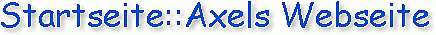 Es besteht aus einem Text, der weiss umrandet und mit einem Schatten versehen ist. Das unten angegebene Beispiel führt mehrere Arbeitsschritte nacheinander aus. Die Parameter sind an sich in einer Zeile, aber hier zur besseren Lesbarkeit umgebrochen.
Snippet: set sText="Startseite::Axels Webseite" set sOutfile="d:\test\home.png" nconvert.exe -truecolors -bgcolor 255 255 255 -canvas 1300 300 top-left -text_font "Comic Sans MS" 46pt -text_flag top-left -text_color 168 168 168 -text_pos 8 8 -text "%sText%" -gauss 9 -text_color 0 80 192 -text_pos 5 5 -text "%sText%" -eedge 80 -autocrop 1 255 255 255 -transpcolor 255 255 255 -colors 256 -out png -o "%sOutfile%" "D:\canvas.bmp" |
| Links |