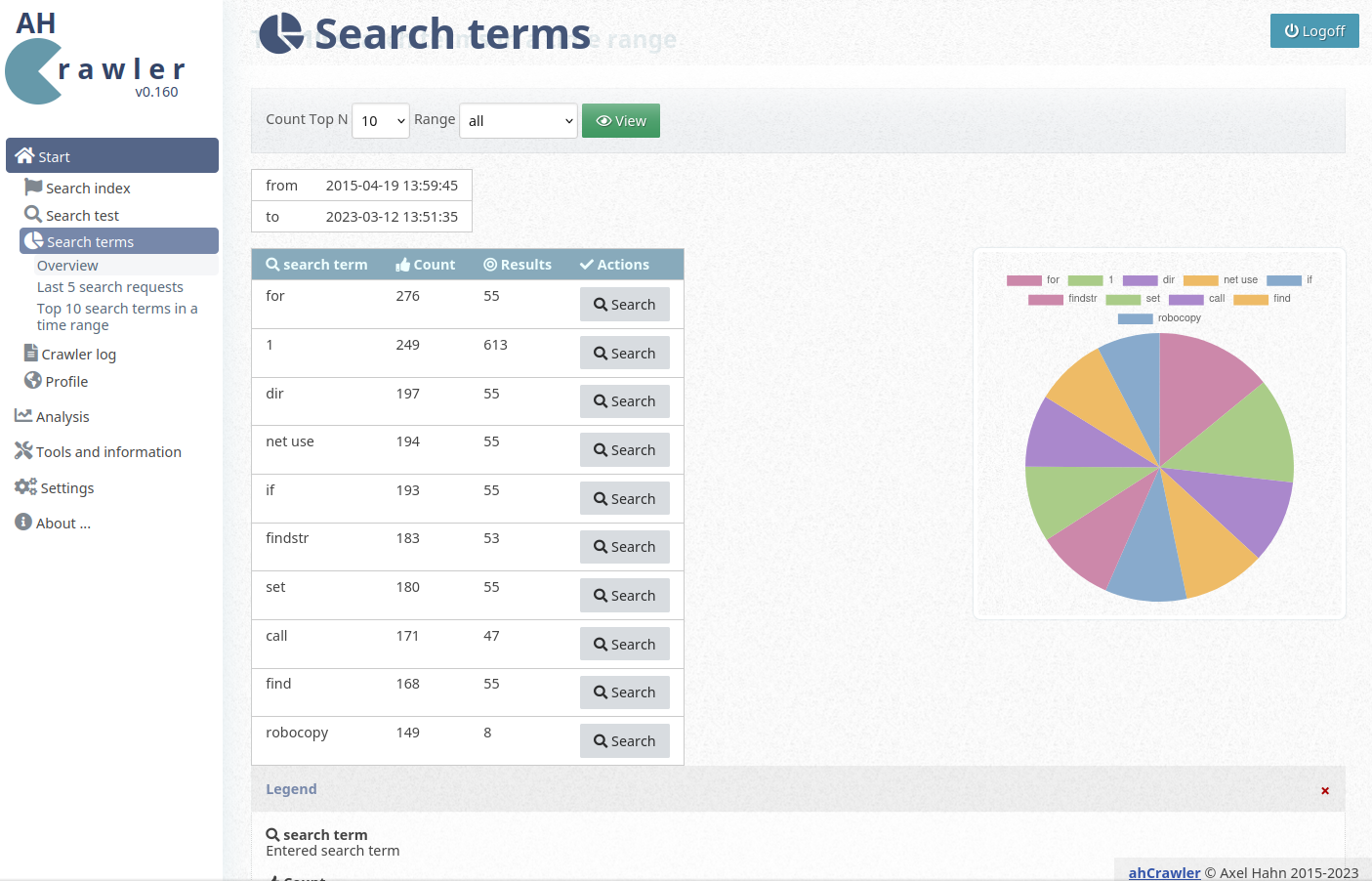Table of Contents
Page: Search terms
You get a statistics of the entered search terms of the visitors on your website. Therefore you need to add a search form on your website. Then minimum one search request must be done on the website.
Last [N] search requests
A table shows you the last N entered search terms of the visitors of your website. With the drop down you can change the cound of visible entries.
For each of the last search terms you see different metadata
- Time: the timestamp of the search
- search term: what did the visistor search for
- search set: was it a limited search within a subdirectory?
- Results: the number of results that were offered
- IP: the ip address of the visitor
- Browser: the user agent of the visitors webrowser
- Referrer: The website where the search term was enterted
- [Search] button: repeat the same search of your visitor with the current search index. See Search test
Top [N] search terms in a time range
Here you get a list of the top N search terms of a selected time range. In dropdowns you can change the count of visible results and the time range. The items in the time range will expand during the time. Based on your selected eange you get a from and to of the first and last search in that range.
You get a table of the top search terms, their count and number of results. A graph shows the quantity to each other.