Table of Contents
Page: Update
The software Updater of the web ui.
Version check in web ui
If a new version exists you get a direct link to this page.
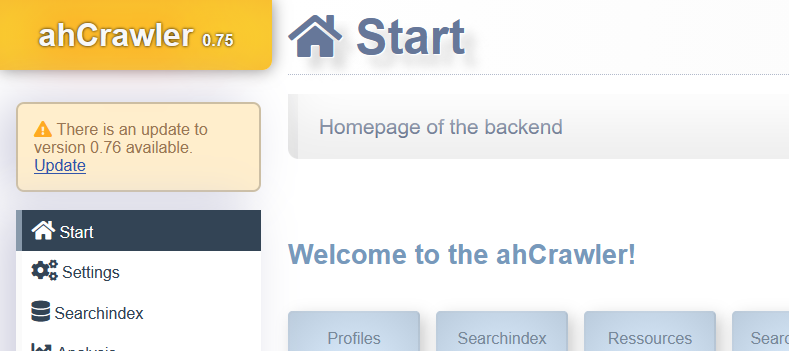
Remark: you can check or apply a software update on command line too.
On start
It checks if a newer version exists.
- If not it show an OK message that you are up to date.
- If a new version exists it show your current and the latest available version.
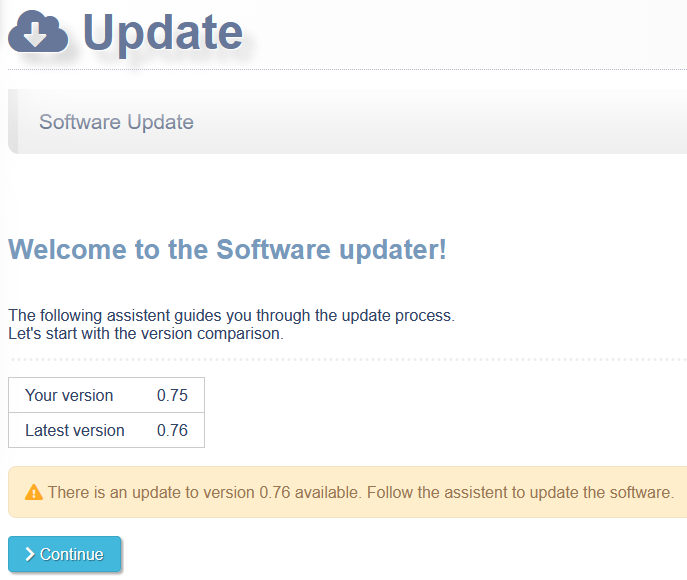
Buttons
- Continue interactive mode to download new software archive and install it. Use it the first time to see how the updater works.
- Update in a single step This is the one click updater method.
Start update
The updater has a bit intelligence. It detects if it was installed by git (git pull) or by a manual download to define the update method.
- Git
Agit pullwil be started - manual installation
- A TGZ archive will be downloaded from sourceforge.
- The Md5 checksum will be verified
- The TGZ will be extracted in the install dir
On each step you get a description and the console output of a command. The updater aborts if one of the steps failed.
Last but not least:
Refresh your browser cache to load latest changes of css and javascript.